Stitching multiple compositions in one video
-
TLDR: Can Templater compile different comps into one video?
I’ll try to explain this the best I can.
I’ve been working on a data driven project for work. The idea is that a user will select up to 5 or so indexes or topics they want to see.Example: Think of this like you want a video to show you temperatures in North America for Los Angeles, Chicago, and New York . And for Rome and Paris in Europe. Each continent (index) has its own unique “design” that can’t be used for any other index type.
Is there a way for Templater to collect the data assigned to different compositions, render them, and stitch or compile those comps into one video? Instead of Templater rendering a video out for each continent/city separately, you could have one video where you see the weather for what the user selected like: North America and Europe. Or one that shows Europe and South America and Asia. Etc, etc.
Thank you all for your help!
-
@darrencase on your tweet we mentioned using comp swapping for your precomps. You can follow the “variable slideshow” instructions on this post, but instead of swapping video clips, you can swap your city precomps in and out.
We do have a Templater Bot NodeJS stitching script on our GitHub repo, but I don’t know that that would be exactly what you are looking for, and would likely overcomplicate the workflow.
-
Thanks for your help! I’ll check out that post for sure.
I made a quick flow chart to help me understand the process a little more. Does any of this make sense?
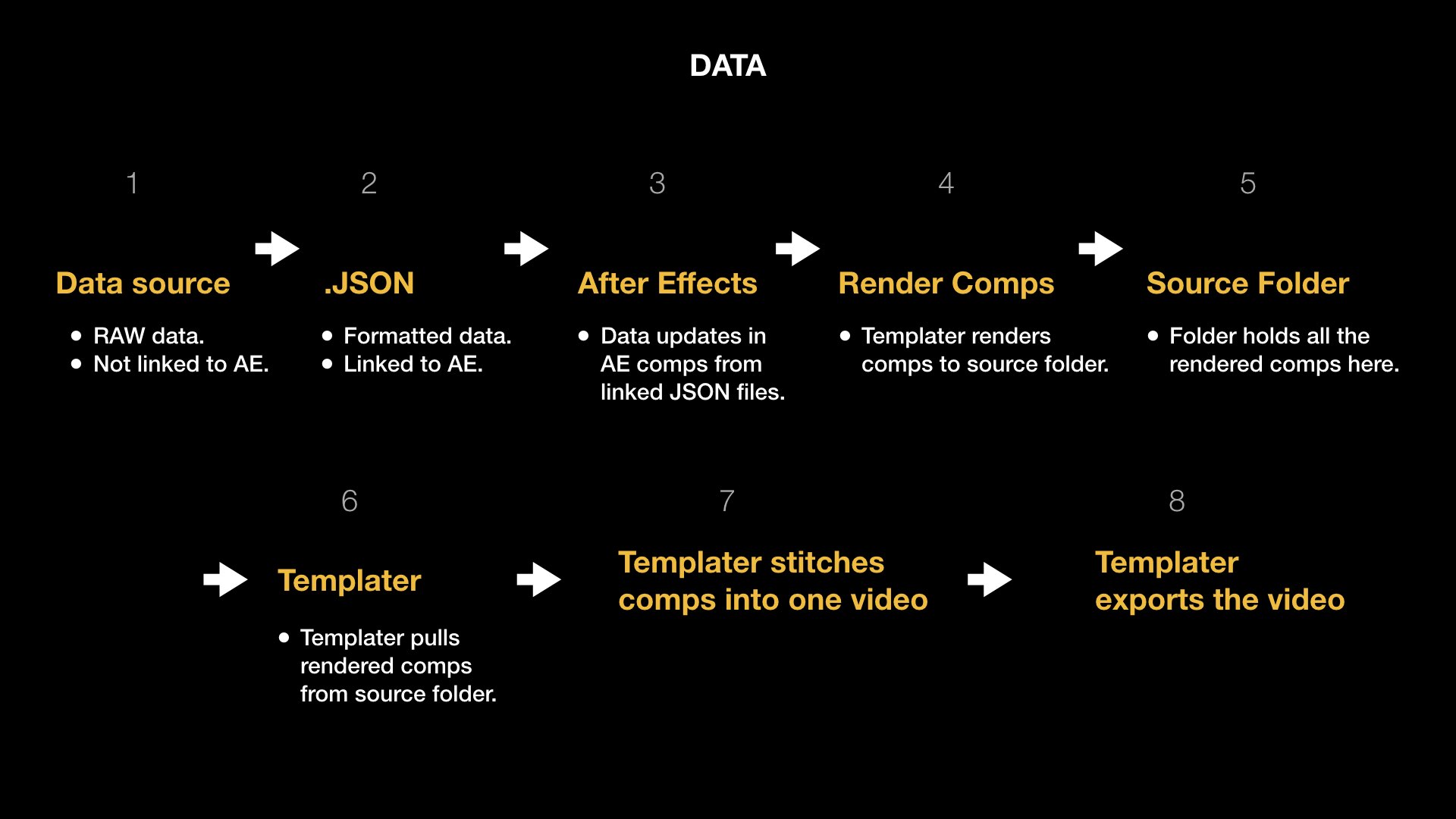
-
@darrencase You could actually skip about 4 or 5 steps. Each JSON object is one “job” of data for your project. The formatted data should contain all of the variable data from your raw data, as well as data about the After Effects project-- namely which comps you are using to swap into your master “target” comp using the slideshow method I linked. Steps 3-7 should be just one step for Templater. The data swap inside the comps, swapping and re-timing comps (if necessary), and rendering all happen in one step.
-
@darrencase also, it might be helpful to watch this video to see a demonstration of how comp swapping works, to hopefully make it clearer.